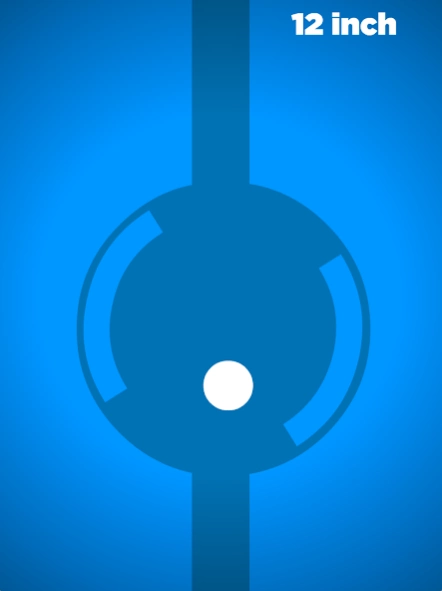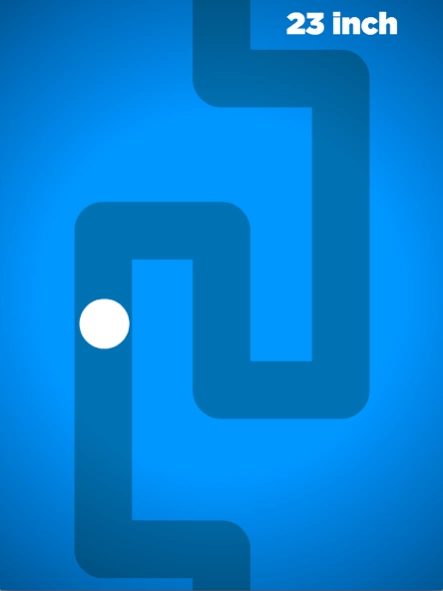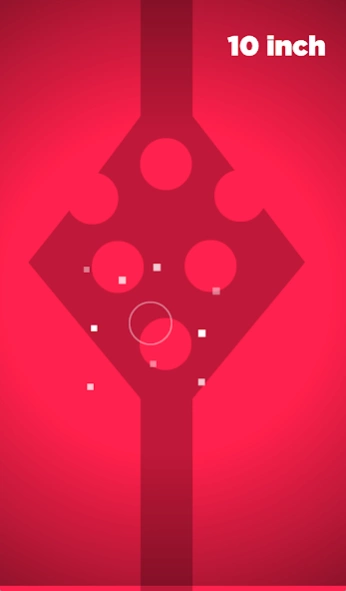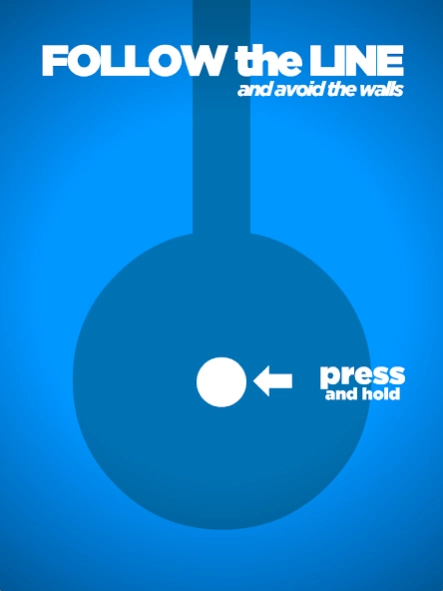Follow the Line - Line Runner 1.9.3
Free Version
Publisher Description
Follow the Line - Line Runner - Keep your finger on the screen, follow the line and avoid the traps! Arcade fun!
Make no mistake, this is the real deal!
-TOP GAME IN 3 COUNTRIES-
Follow the Line - Line Runner is a fun, elegant and simple finger-runner. Just keep your finger on the screen, stay inside the line and walk through the randomly generated obstacle course. Don't step into the traps, and try to follow the line!
Easy to play, but SO difficult to master!
Follow the Line - Line Runner is an incredibly addictive single button time waster.
Beat the highscores and challenge your friends.
Includes:
• Randomly generated levels
• Crisp graphics on any screen size
• Cool soundtrack
• Smooth gameplay
• A leaderboard so you can compare your skills to those of your friends
• Moving obstacles and traps
• Many types of lines
• Amazing effects
• Adds a total distance to keep the game challenging
• Fun line rider
What are you waiting for? Try and beat the highscore of Follow the Line - Line Runner!
About Follow the Line - Line Runner
Follow the Line - Line Runner is a free app for Android published in the Arcade list of apps, part of Games & Entertainment.
The company that develops Follow the Line - Line Runner is Bor Koek. The latest version released by its developer is 1.9.3.
To install Follow the Line - Line Runner on your Android device, just click the green Continue To App button above to start the installation process. The app is listed on our website since 2017-02-13 and was downloaded 3 times. We have already checked if the download link is safe, however for your own protection we recommend that you scan the downloaded app with your antivirus. Your antivirus may detect the Follow the Line - Line Runner as malware as malware if the download link to air.nl.borkoek.theline is broken.
How to install Follow the Line - Line Runner on your Android device:
- Click on the Continue To App button on our website. This will redirect you to Google Play.
- Once the Follow the Line - Line Runner is shown in the Google Play listing of your Android device, you can start its download and installation. Tap on the Install button located below the search bar and to the right of the app icon.
- A pop-up window with the permissions required by Follow the Line - Line Runner will be shown. Click on Accept to continue the process.
- Follow the Line - Line Runner will be downloaded onto your device, displaying a progress. Once the download completes, the installation will start and you'll get a notification after the installation is finished.